|
Form Processor Pro 5 is very easy to install, just follow the following steps:
| 1. | Download latest package from the member area. |
| 2. | Unpack downloaded package using any ZIP archive extraction program (e.g. WinZIP). |
| 3. | Upload complete “fpp” folder from the package to your web server. Main www folder is preferred. |
| 4. | If you would like to use or test demo forms you can upload complete “demo-forms” folder as well. Main www folder is preferred. |
| 5. | Set writable permissions (0777), using UNIX shell command or any FTP client (e.g. CuteFTP) to the folders “tmp”, “attachments” and config.php file inside Form Processor Pro (fpp) directory. |
| 6. | Run Initial Configuration Script and follow the instructions in order to perform initial Form Processor Pro configuration. Initial Configuration Script is located in the fpp/install folder.
E.g.: If you've uploaded the fpp folder to wwwroot folder of your www.yourdomain.com server, you can access Initial configuration Script via www.yourdomain.com/fpp/install/index.php URL. Default password to Initial Configuration Script is "admin". You will change it during the installation. |
| 7. | That's all! Now you can create and configure your existing forms for processing with Form Processor Pro. If you are newbie to Form Processor Pro please read “Setting-up My First Form”. |
To test your installation completeness simply open main Form Processor Pro file (index.php) in your browser, like this: http://www.yourdomain.com/fpp/index.php. If you see the message as on the picture below, you've successfully completed installation process and you can move to form configuration. Otherwise you'll see error messages. Thus further actions should be done according to these messages. Most common and known problem is improper permission settings for “attachments”, “tmp” directories and config.php file. These have to be writable.
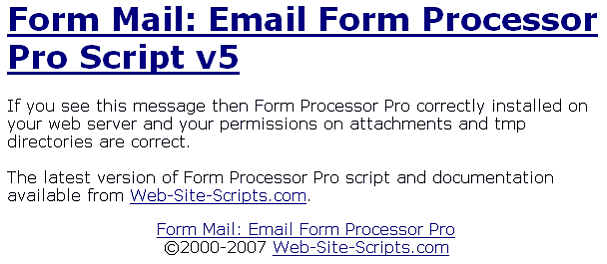
|
Note:
In order to set writable permissions in UNIX shell command you should run the following command: “chmod 777 <filedir_name>”. <filedir_name> is file or folder in question.
|
|





